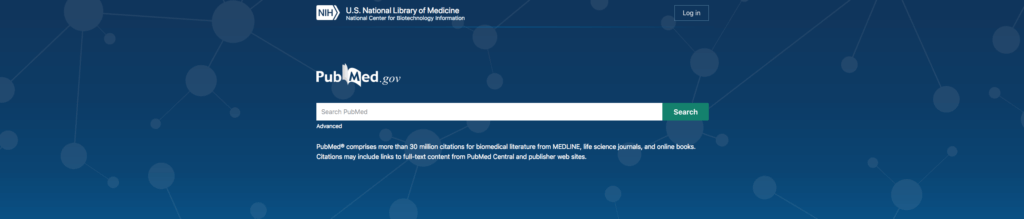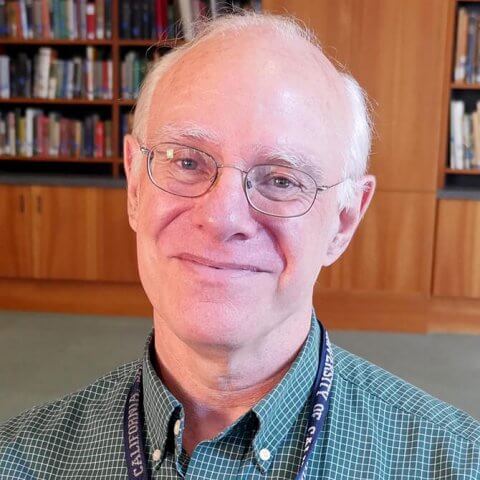The new PubMed is now available. The functionality of the new PubMed is very similar to what you are used to, although we think you will find it easier to create good searches in this new version.
Highlights of the new PubMed:
- Improved mobile user experience – The new PubMed works with any screen size. There is a consistent look across all your devices. The same features are available on your phone and computer. Full-text links are associated with each search result.
- Improved search – The Best Match algorithm is a state-of-the-art machine learning algorithm that sorts results by relevance.
- PubMed now does more behind the scenes for you – It is better at finding synonyms and accounting for British/American spelling differences.
- The features you use in “Legacy” PubMed features are available in the new PubMed – Advanced search, Search history, Search details, Save search, Create alerts, and Send-to features among others.
- New interface – The new interface is cleaner, with simpler navigation and new output features. The cite feature allows you to display citations in a style of your choice (AMA, APA, MLA, NLM). The new Share feature allows you to share the article with others via Facebook, Twitter, or permanent link.
We encourage you to try the new PubMed and let us know any questions you might have. We are planning to offer training in January 2020 and will provide occasional blog updates as we learn more about the best way to use the new interface.
If you have any questions about the new PubMed, reach out to a Research/Education Librarian.