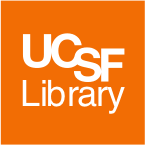Here are some of the new and improved features of the CLE!
H5P full integration
Moodle 3.9 brings full H5P (HTML5 Package) integration to the CLE. Course builders can create a wide variety of interactive content, including quizzes, presentations, games, interactive media, etc. Gradebook integration and activity tracking for H5P modules are also included. H5P modules can be managed through a Content Bank available in each course. More information is available about the Moodle/H5P integration and H5P.
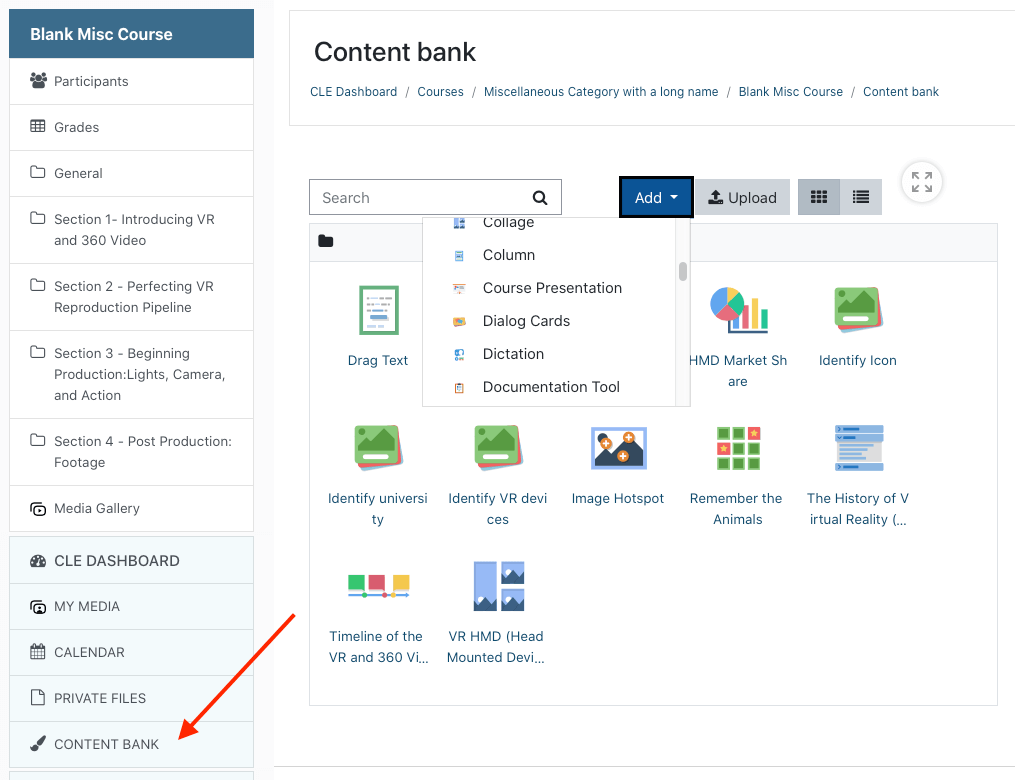
Improved activity chooser
Course builders will now see an improved activity chooser in Moodle 3.9. The chooser appears when editing is turned on and you click on the Add an activity or resource link. The new activity chooser presents options in a much more accessible way. Favorite options can be starred for quick access later.
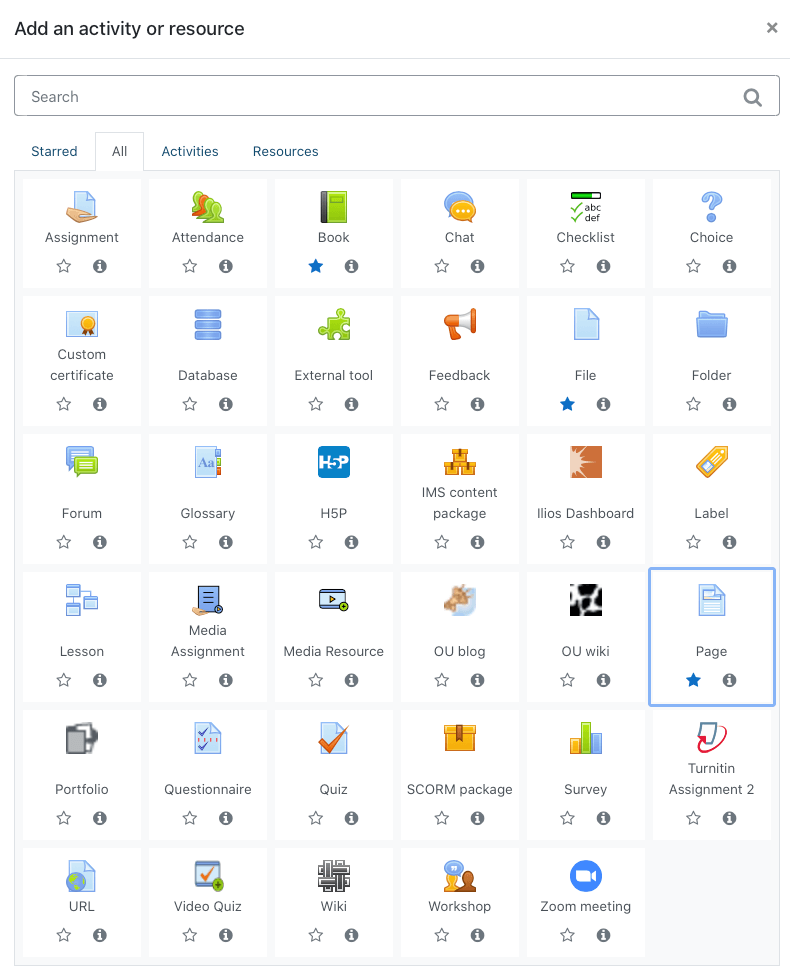
Participants filter enhancements
In Moodle 3.9, searching through and filtering large participant lists is much more efficient.
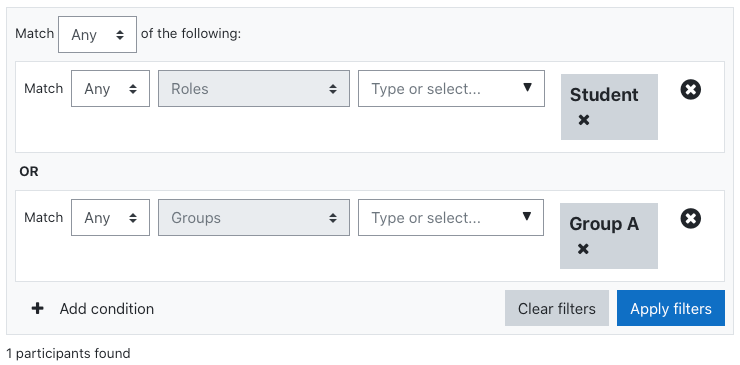
Embedded media improvements
This upgrade also includes improvements for embedding media from Media@UCSF (Kaltura). The new embed settings page allows for the selection of different players. For example, it now includes a player with the download option enabled. Audio file embedding is handled more smoothly and now uses a dedicated audio player.
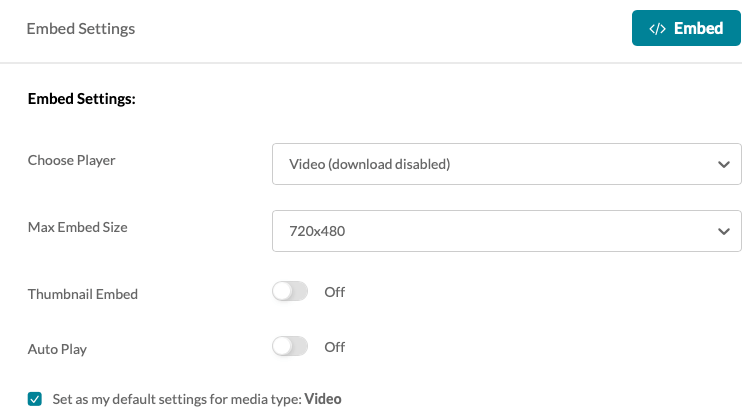
More enhancements
- Book navigation: Navigating within books is now much clearer.
- Course Copy: Category Managers can copy courses much more quickly with the new Course Copy feature.
Additional information
For a full list of updated features, please refer to the “new features in 3.9” page on the Moodle website. Note that some of the Moodle 3.9 features do not apply to our implementation.